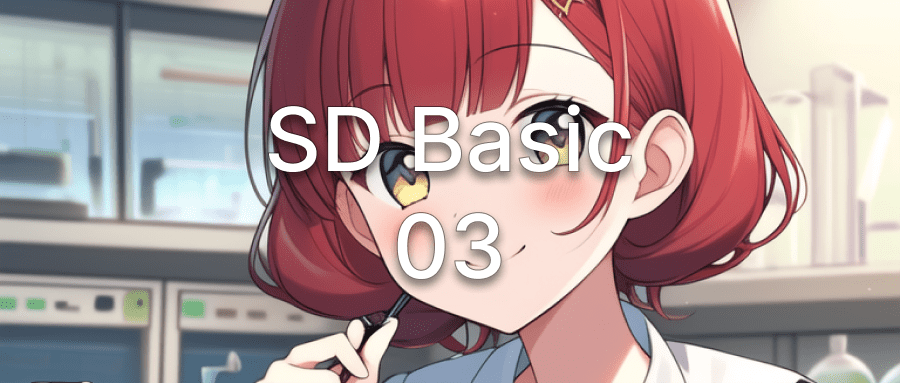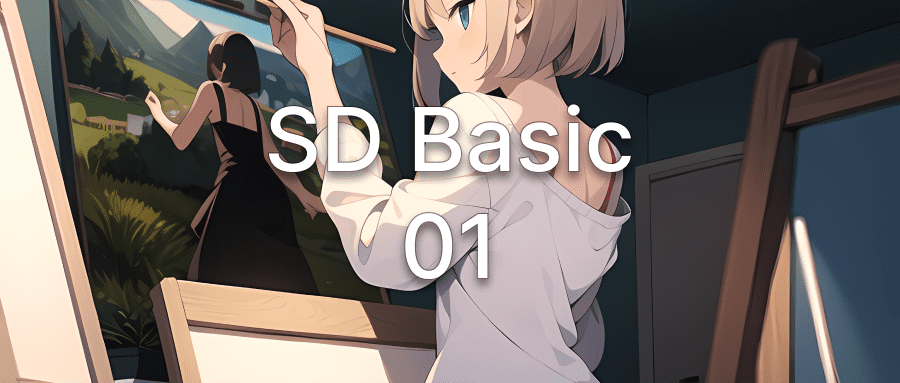Android | Animation Facebook 开源动画框架
Facebook 开源了个 iOS&OSX 的动画库Pop,里面定义了很多动画效果,在 Android 上实现了类似 Pop 中 Spring 效果的库名叫Rebound,移植于Rebound-JS
Rebound 项目地址:https://github.com/facebook/rebound.git
- rebound-core 使用 java 实现的一个引擎库。
- rebound-android 结合 Android 的一些 API,封装 rebound-core 的实现。
- rebound-android-example 一个很简单的图片缩放例子。
- rebound-android-playground 里面包含了所有的例子教程。
rebound-android 依赖于 rebound-core,接合 Android 的 API 与 SpringSystem 连接,
Android Displayer > SpringSystem.loop(),Android Jelly Bean 引入黄油计划,使用 Choreographer 统一管理视图刷新。
Spring 特效的插值器算法位于
Spring.advance(double realDeltaTime)
SpringListener 是 Spring 的回调
通过 Spring.getCurrentValue()可以拿到插值,来变换视图的位置。
基本使用
1 | ... |
1 | mScaleSpring = mSpringSystem.createSpring(); |
1 | mScaleSpring.setEndValue(1); |
1 | private class ExampleSpringListener extends SimpleSpringListener { |
1 |
|
高级使用
使用origami可视化编辑动画效果。
本文是原创文章,采用 CC BY-NC-ND 4.0 协议,完整转载请注明来自 Gavin Liu - 代码人生与科技生活
评论