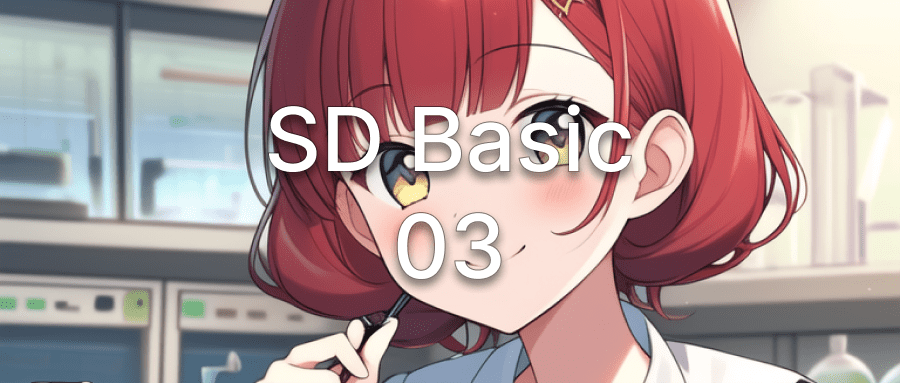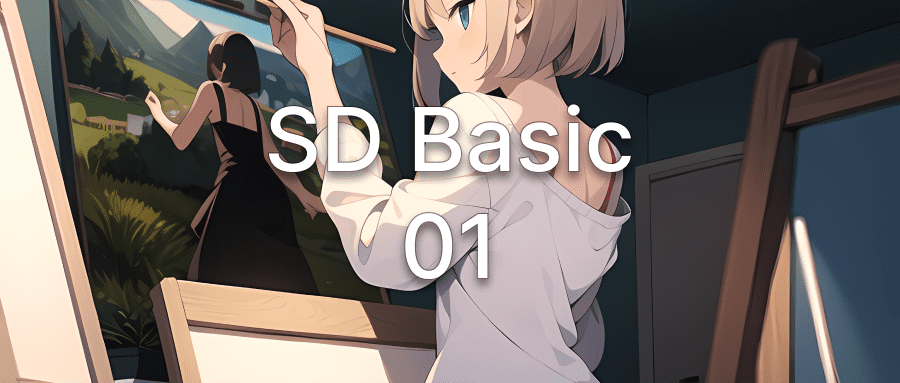1
2
3
4
5
6
7
8
9
10
11
12
13
14
15
16
17
18
19
20
21
22
23
24
25
26
27
28
29
30
31
32
33
34
35
36
37
38
39
40
41
42
43
44
45
46
47
48
49
50
51
52
53
54
55
56
57
58
59
60
61
62
63
64
65
66
67
68
69
70
71
72
73
74
75
76
77
78
79
80
81
82
83
84
85
| public void test() {
injectMultiTouch([[PointerCoords,...],[PointerCoords,...]]);
}
private PointerCoords createPoint(int x, int y) {
PointerCoords pointerCoords = new PointerCoords();
pointerCoords.x = x;
pointerCoords.y = y;
pointerCoords.pressure = 1;
pointerCoords.size = 1;
return pointerCoords;
}
private boolean injectMultiTouch(PointerCoords[]... touches) {
boolean ret = true;
if (touches.length < 2) {
throw new IllegalArgumentException("Must provide coordinates for at least 2 pointers");
}
int maxSteps = 0;
for (int x = 0; x < touches.length; x++)
maxSteps = (maxSteps < touches[x].length) ? touches[x].length : maxSteps;
PointerProperties[] properties = new PointerProperties[touches.length];
PointerCoords[] pointerCoords = new PointerCoords[touches.length];
for (int x = 0; x < touches.length; x++) {
MotionEvent.PointerProperties prop = new MotionEvent.PointerProperties();
prop.id = x;
prop.toolType = MotionEvent.TOOL_TYPE_FINGER;
properties[x] = prop;
pointerCoords[x] = touches[x][0];
}
long downTime = SystemClock.uptimeMillis();
MotionEvent event;
event = MotionEvent.obtain(downTime, SystemClock.uptimeMillis(), MotionEvent.ACTION_DOWN, 1,
properties, pointerCoords, 0, 0, 1, 1, 0, 0, InputDevice.SOURCE_TOUCHSCREEN, 0);
ret &= mUiAutomation.injectInputEvent(event, true);
for (int x = 1; x < touches.length; x++) {
event = MotionEvent.obtain(downTime, SystemClock.uptimeMillis(),
getPointerAction(MotionEvent.ACTION_POINTER_DOWN, x), x + 1, properties,
pointerCoords, 0, 0, 1, 1, 0, 0, InputDevice.SOURCE_TOUCHSCREEN, 0);
ret &= mUiAutomation.injectInputEvent(event, true);
}
for (int i = 1; i < maxSteps - 1; i++) {
for (int x = 0; x < touches.length; x++) {
if (touches[x].length > i)
pointerCoords[x] = touches[x][i];
else
pointerCoords[x] = touches[x][touches[x].length - 1];
}
event = MotionEvent.obtain(downTime, SystemClock.uptimeMillis(),
MotionEvent.ACTION_MOVE, touches.length, properties, pointerCoords, 0, 0, 1, 1,
0, 0, InputDevice.SOURCE_TOUCHSCREEN, 0);
ret &= mUiAutomation.injectInputEvent(event, true);
SystemClock.sleep(5);
}
for (int x = 0; x < touches.length; x++)
pointerCoords[x] = touches[x][touches[x].length - 1];
for (int x = 1; x < touches.length; x++) {
event = MotionEvent.obtain(downTime, SystemClock.uptimeMillis(),
getPointerAction(MotionEvent.ACTION_POINTER_UP, x), x + 1, properties,
pointerCoords, 0, 0, 1, 1, 0, 0, InputDevice.SOURCE_TOUCHSCREEN, 0);
ret &= mUiAutomation.injectInputEvent(event, true);
}
event = MotionEvent.obtain(downTime, SystemClock.uptimeMillis(), MotionEvent.ACTION_UP, 1,
properties, pointerCoords, 0, 0, 1, 1, 0, 0, InputDevice.SOURCE_TOUCHSCREEN, 0);
ret &= mUiAutomation.injectInputEvent(event, true);
return ret;
}
|