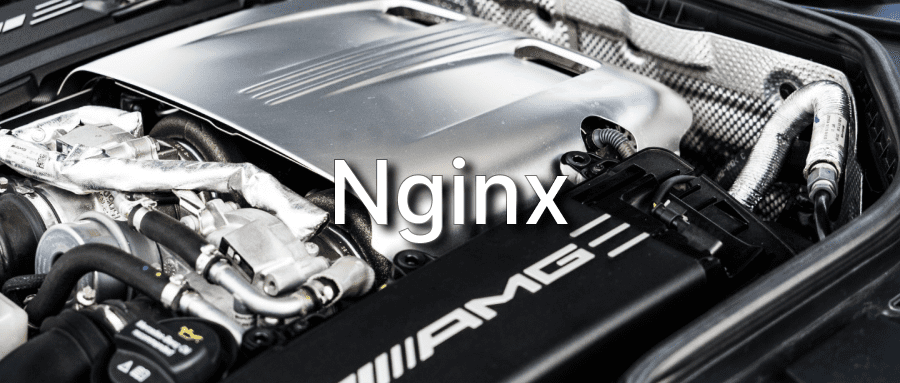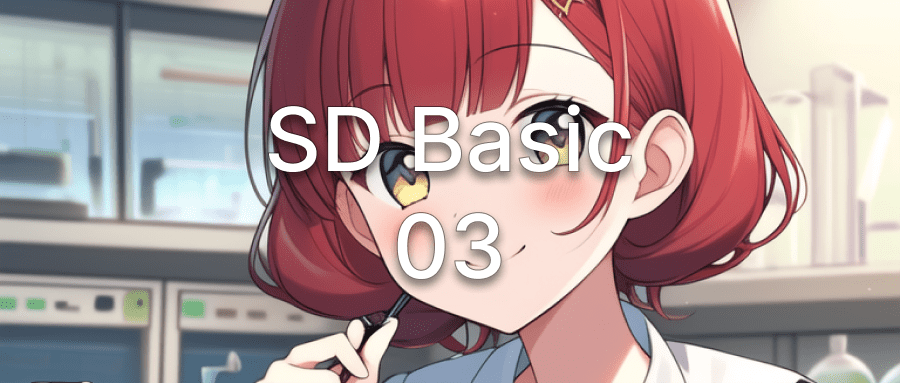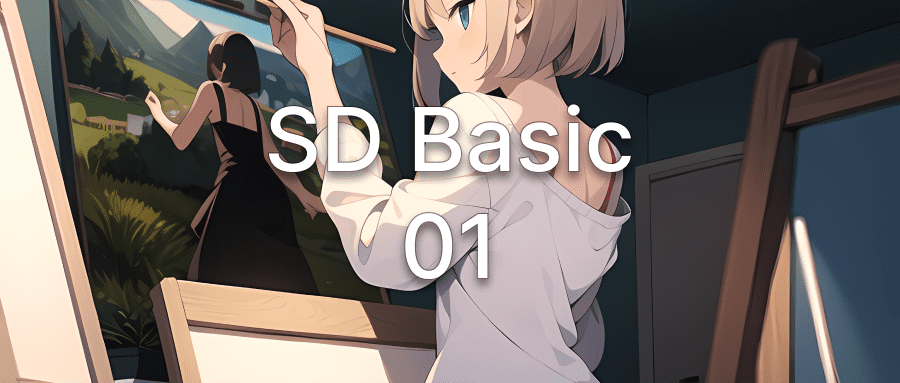安装
安装完成后配置文件在 /etc/nginx/conf.d/
配置
安全配置:访问限制
修改后可以阻止 ip 和未配置的域名访问主机
/etc/nginx/conf.d/
1
2
3
4
|
server_name _;
return 500;
|
配置多域名
以 tomcat 为例
/etc/nginx/conf.d/
1
2
3
4
5
6
7
8
9
10
11
12
13
14
15
16
17
18
19
20
21
22
23
24
25
26
27
28
29
30
31
32
33
34
35
36
37
38
39
40
41
42
43
44
45
46
47
48
49
50
51
52
| server {
listen 80;
server_name xx.cn;
include /etc/nginx/default.d/*.conf;
location / {
root /usr/share/nginx/html;
index index.html index.htm;
proxy_pass http://localhost:8080;
}
error_page 404 /404.html;
location = /404.html {
root /usr/share/nginx/html;
}
error_page 500 502 503 504 /50x.html;
location = /50x.html {
root /usr/share/nginx/html;
}
}
|
管理