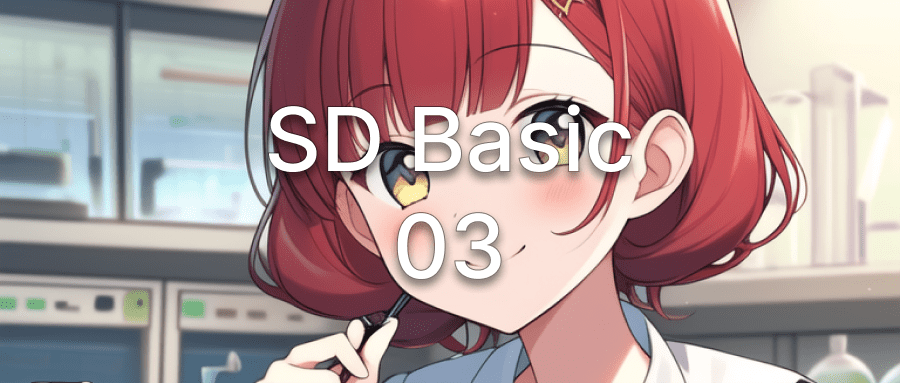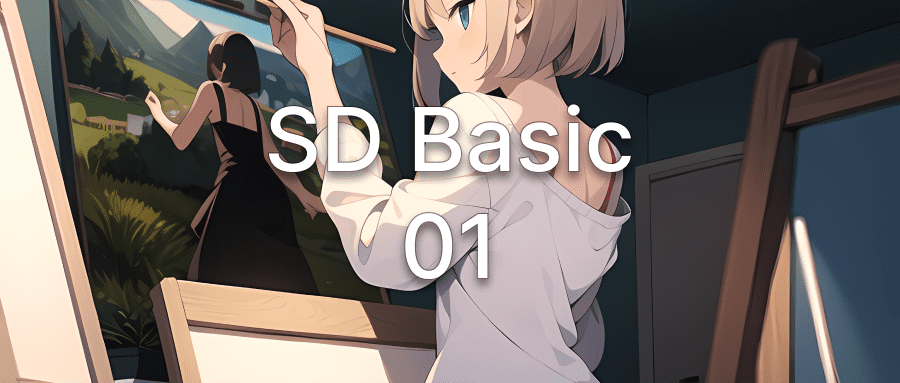一直想写一些桌面软件,公司电脑是 Ubuntu,个人电脑是 Mac,Windows 又是用户量最多的,想来想去使用跨平台的开发工具来写才是唯一的选择。
最终选择使用 PyQt,把 Python 的便利和 Qt 的兼容完美结合。
所需软件:
Python3
Qt5 SIP PyQt5
安装 Python3 Python 环境搭建相关可参考:Python - Mac 的环境搭建
安装 Qt5.5 官网下载后打开安装后,把 bin 目录加入环境变量
终端安装 Pyqt Mac 上使用编译安装,后面使用pyinstaller打包会出问题,推荐使用命令行一键安装,Linux 如果包管理没有的话,就使用编译安装吧。
编译安装 Pyqt 安装 SIP sip-4.17 1 2 3 4 5 6 7 8 9 10 11 12 13 14 15 16 17 18 19 20 21 22 23 24 25 26 27 28 29 30 31 32 33 34 35 36 37 38 39 40 41 42 43 44 45 $ python3 configure.py This is SIP 4.17 for Python 3.5.1 on darwin. The SIP code generator will be installed in /usr/local/Cellar/python3/3.5.1/Frameworks/Python.framework/Versions/3.5/bin. The sip module will be installed in /usr/local/Cellar/python3/3.5.1/Frameworks/Python.framework/Versions/3.5/lib/python3.5/site-packages. The sip.h header file will be installed in /usr/local/Cellar/python3/3.5.1/Frameworks/Python.framework/Versions/3.5/include/python3.5m. The default directory to install .sip files in is /usr/local/Cellar/python3/3.5.1/Frameworks/Python.framework/Versions/3.5/share/sip. Creating siplib/sip.h... Creating siplib/siplib.c... Creating siplib/siplib.sbf... Creating sipconfig.py... Creating top level Makefile... Creating sip code generator Makefile... Creating sip module Makefile... $ make cc -c -pipe -Os -w -DNDEBUG -I. -o main.o main.c cc -c -pipe -Os -w -DNDEBUG -I. -o transform.o transform.c cc -c -pipe -Os -w -DNDEBUG -I. -o gencode.o gencode.c cc -c -pipe -Os -w -DNDEBUG -I. -o extracts.o extracts.c cc -c -pipe -Os -w -DNDEBUG -I. -o export.o export.c cc -c -pipe -Os -w -DNDEBUG -I. -o heap.o heap.c cc -c -pipe -Os -w -DNDEBUG -I. -o parser.o parser.c cc -c -pipe -Os -w -DNDEBUG -I. -o lexer.o lexer.c c++ -headerpad_max_install_names -o sip main.o transform.o gencode.o extracts.o export.o heap.o parser.o lexer.o cc -c -pipe -fPIC -Os -w -DNDEBUG -I. -I/usr/local/Cellar/python3/3.5.1/Frameworks/Python.framework/Versions/3.5/include/python3.5m -o siplib.o siplib.c cc -c -pipe -fPIC -Os -w -DNDEBUG -I. -I/usr/local/Cellar/python3/3.5.1/Frameworks/Python.framework/Versions/3.5/include/python3.5m -o apiversions.o apiversions.c cc -c -pipe -fPIC -Os -w -DNDEBUG -I. -I/usr/local/Cellar/python3/3.5.1/Frameworks/Python.framework/Versions/3.5/include/python3.5m -o descriptors.o descriptors.c cc -c -pipe -fPIC -Os -w -DNDEBUG -I. -I/usr/local/Cellar/python3/3.5.1/Frameworks/Python.framework/Versions/3.5/include/python3.5m -o qtlib.o qtlib.c cc -c -pipe -fPIC -Os -w -DNDEBUG -I. -I/usr/local/Cellar/python3/3.5.1/Frameworks/Python.framework/Versions/3.5/include/python3.5m -o threads.o threads.c cc -c -pipe -fPIC -Os -w -DNDEBUG -I. -I/usr/local/Cellar/python3/3.5.1/Frameworks/Python.framework/Versions/3.5/include/python3.5m -o objmap.o objmap.c cc -c -pipe -fPIC -Os -w -DNDEBUG -I. -I/usr/local/Cellar/python3/3.5.1/Frameworks/Python.framework/Versions/3.5/include/python3.5m -o voidptr.o voidptr.c cc -c -pipe -fPIC -Os -w -DNDEBUG -I. -I/usr/local/Cellar/python3/3.5.1/Frameworks/Python.framework/Versions/3.5/include/python3.5m -o array.o array.c c++ -c -pipe -fPIC -Os -w -DNDEBUG -I. -I/usr/local/Cellar/python3/3.5.1/Frameworks/Python.framework/Versions/3.5/include/python3.5m -o bool.o bool.cpp c++ -headerpad_max_install_names -bundle -undefined dynamic_lookup -o sip.so siplib.o apiversions.o descriptors.o qtlib.o threads.o objmap.o voidptr.o array.o bool.o $ sudo make install cp -f sip /usr/local/Cellar/python3/3.5.1/Frameworks/Python.framework/Versions/3.5/bin/sipcp -f sip.so /usr/local/Cellar/python3/3.5.1/Frameworks/Python.framework/Versions/3.5/lib/python3.5/site-packages/sip.socp -f /Users/Gavin/Downloads/PyQt/sip-4.17/siplib/sip.h /usr/local/Cellar/python3/3.5.1/Frameworks/Python.framework/Versions/3.5/include/python3.5m/sip.hcp -f sipconfig.py /usr/local/Cellar/python3/3.5.1/Frameworks/Python.framework/Versions/3.5/lib/python3.5/site-packages/sipconfig.pycp -f /Users/Gavin/Downloads/PyQt/sip-4.17/sipdistutils.py /usr/local/Cellar/python3/3.5.1/Frameworks/Python.framework/Versions/3.5/lib/python3.5/site-packages/sipdistutils.py
最终安装在/usr/local/Cellar/python3/3.5.1/Frameworks/Python.framework/Versions/3.5/bin/sip,记住这个地址,安装 PyQt5 会用到。
安装 PyQt5 PyQt-gpl-5.5.1 1 2 3 4 5 6 7 8 9 10 11 $ python3 configure.py -q /Users/Gavin/Develop/Qt-5.5.1/5.5/clang_64/bin/qmake -d /usr/local/Cellar/python3/3.5.1/Frameworks/Python.framework/Versions/3.5/lib/python3.5/site-packages --sip /usr/local/Cellar/python3/3.5.1/Frameworks/Python.framework/Versions/3.5/bin/sip $ make $ sudo make install
可能出现的错误:fatal error: 'qgeolocation.h' file not found,‘qgeolocation.h’ 放入PyQt-gpl-5.5.1/QtPositioning/即可
Hello PyQt hello.py 1 2 3 4 5 6 7 8 9 10 11 import sysfrom PyQt5 import QtCore, QtGui, QtWidgetsif __name__ == '__main__' : app = QtWidgets.QApplication(sys.argv) w = QtWidgets.QWidget() w.resize(250 , 150 ) w.move(300 , 300 ) w.setWindowTitle('Hello PyQt' ) w.show() sys.exit(app.exec_())
完美运行,成功搭建好开发环境,Ubuntu 的搭建和 Mac 类似,Windows 下载 PyQt5 的 Binary Packages 一键就可以搭建好。
enjoy it~