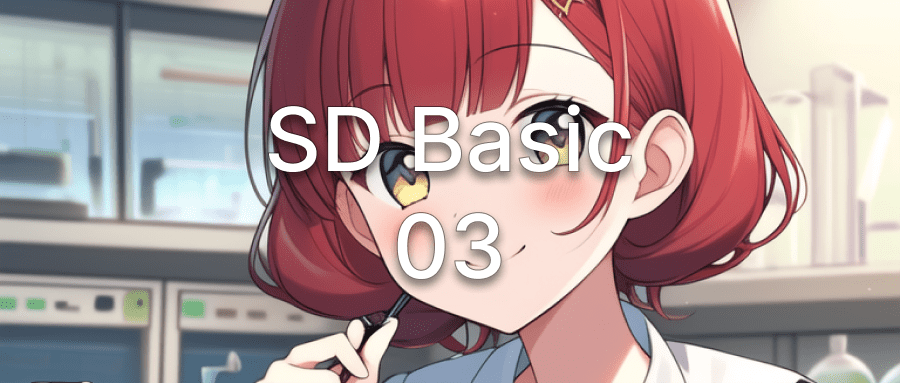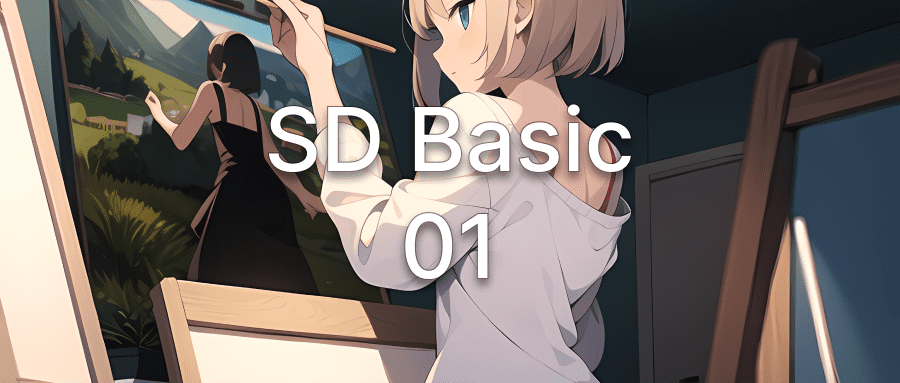公司的电脑平时一直处于开机状态, 压榨电脑的剩余价值, 网速又好, 寻思着弄成下载机, 迅雷给路由器做的版本叫 Xware, 找了下发现有 x86 版本, 顺势装在 Ubuntu 上了.
Xware1.0.31 点击下载
解压后有四个文件 1 2 3 4 -rw-rw-rw- 1 gavin gavin 4.1M 8月 27 2014 EmbedThunderManager -rw-rw-rw- 1 gavin gavin 24K 8月 27 2014 ETMDaemon -rw-rw-rw- 1 gavin gavin 111K 8月 27 2014 portal -rw-rw-rw- 1 gavin gavin 23K 8月 27 2014 vod_httpserver
执行./portal 1 2 3 4 5 6 7 8 9 10 11 12 13 14 15 16 17 18 19 20 21 22 23 24 25 26 initing... try stopping xunlei service first... killall: ETMDaemon: no process killed killall: EmbedThunderManager: no process killed killall: vod_httpserver: no process killed setting xunlei runtime env ... port: 9000 is usable. YOUR CONTROL PORT IS: 9000 starting xunlei service... etm path: /home/gavin/Software/Xware1.0.31_x86_32_glibc execv: /home/gavin/Software/Xware1.0.31_x86_32_glibc/lib/ETMDaemon. getting xunlei service info... Connecting to 127.0.0.1:9000 (127.0.0.1:9000) the active key is not valid. try again...(has tried 1 time(s)). getting xunlei service info... Connecting to 127.0.0.1:9000 (127.0.0.1:9000) THE ACTIVE CODE IS: ****** go to http://yuancheng.xunlei.com, bind your device with the active code. finished.
把 ACTIVE CODE 填入 http://yuancheng.xunlei.com/ 中, 就算完成了.
完成上一步, 还有个问题, xware 是针对嵌入式设备的, xware 只会检测挂载到/media 目录下可写的设备, 所以我们需要把本地的某个文件夹, 挂载到/media, 同时我们又不希望一插入 U 盘就被识别为 xware 可用目录, 于是我们还需要换一个用户专门用来启动 xware.
1 sudo useradd --no-create-home --user-group thunder
1 su chown thunder:thunder -R Xware1.0.31
创建下载目录和挂载目录, 并设置为 thunder 用户所有
1 2 3 4 sudo mkdir ~/TDDownload -p sudo mkdir /media/thunder/TDDownload -p sudo chown thunder:thunder ~/TDDownload sudo chown thunder:thunder /media/thunder/TDDownload
1 sudo mount --bind ~/TDDownload /media/thunder/TDDownload/
1 2 3 4 5 6 7 8 9 10 11 12 13 14 15 16 17 18 19 20 21 22 23 24 25 26 27 28 29 30 31 32 33 34 35 36 37 38 39 #!/bin/sh XWARE_DIR=./Xware1.0.31_x86_32_glibc USERNAME="thunder" DOWN_DIR={你的下载绝对路径} MOUNT_DIR=/media/thunder/TDDownload if [ $# -gt 0 ];then su $USERNAME -c "$XWARE_DIR /portal -s" code=$? if [ $code -eq 0 ]; then umount $MOUNT_DIR echo "xware stop sucess..." else echo "xware stop fail,code $code " fi else su $USERNAME -c $XWARE_DIR /portal code=$? if [ $code -eq 0 ]; then mount --bind $DOWN_DIR $MOUNT_DIR echo "xware start sucess..." else echo "xware start fail,code $code " fi fi
启动 关闭