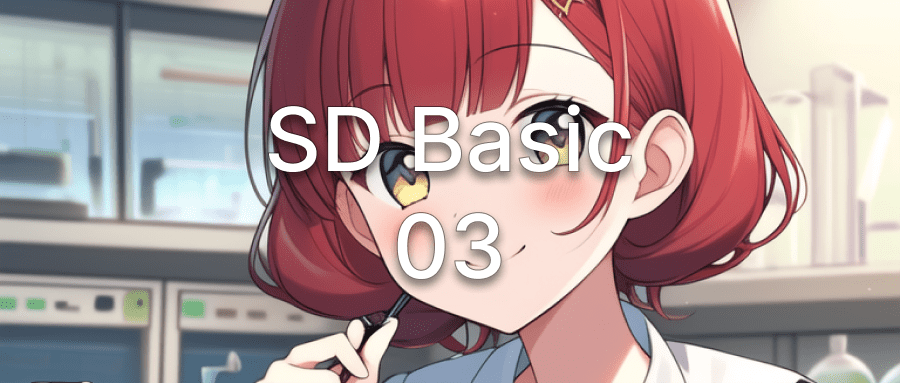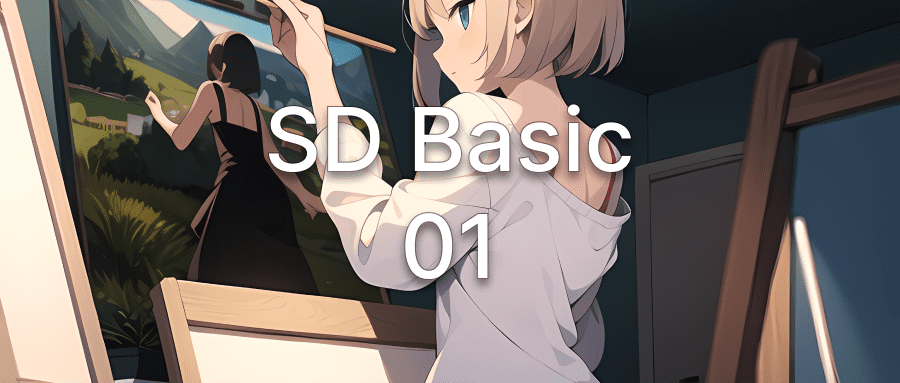概述
贝塞尔曲线于 1962,由法国工程师皮埃尔·贝塞尔所广泛发表,他运用贝塞尔曲线来为汽车的主体进行设计。贝塞尔曲线最初由 Paul de Casteljau 于 1959 年运用 de Casteljau 演算法开发,以稳定数值的方法求出贝兹曲线。
在计算机图形学中贝赛尔曲线的运用也很广泛,Photoshop 中的钢笔效果,Flash5 的贝塞尔曲线工具,在软件 GUI 开发中一般也会提供对应的方法来实现贝赛尔曲线。
线性公式
给定点 P0、P1,线性贝兹曲线只是一条两点之间的直线。这条线由下式给出:
B(t) = P0 + (P1 - P0) * t = (1 - t) * P0 + t * P1, t ∈ [0, 1]
且其等同于线性插值。
二次方公式
二次方贝兹曲线的路径由给定点 P0、P1、P2 的函数 B(t)追踪:
B(t) = (1 - t)^2 * P0 + 2t * (1 - t) * P1 + t^2 * P2, t ∈ [0,1]
TrueType 字型就运用了以贝兹样条组成的二次贝兹曲线。
百度百科 详细资料
Android 上实现贝赛尔曲线
在 Android 实现贝赛尔曲线,要借助 android.graphics.Path,其中绘制贝赛尔曲线的方法在 Api v1 就已经提供了,下面来认识一下吧。
初识 Path 类
1
2
3
4
5
| Path.moveTo(float x, float y)
Path.lineTo(float x, float y)
Path.quadTo(float x1, float y1, float x2, float y2)
Path.cubicTo(float x1, float y1, float x2, float y2, float x3, float y3)
...
|
这是上面是 Java 层调用的代码,最终调用的是 Skia 库的一系列方法,Skia 是一个 C++2D 向量图形处理函数库,感兴趣的可以继续深入研究研究。
绘制贝赛尔曲线

1
2
3
4
5
6
7
8
9
10
| @Override
protected void onDraw(Canvas canvas) {
super.onDraw(canvas);
mPath.moveTo(100, 100);
mPath.cubicTo(800, 100, 100, 800, 800, 800);
canvas.drawPath(mPath, mPaint);
}
|
实现一个 BezierEvaluator

实现一个三次方贝赛尔曲线 Evaluator,已知公式为:
B(t) = P0 * (1-t)^3 + 3 * P1 * t * (1-t)^2 + 3 * P2 * t^2 * (1-t) + P3 * t^3 代码如下:
BezierEvaluator.java1
2
3
4
5
6
7
8
9
10
11
12
13
14
15
16
17
18
19
20
21
22
23
24
25
26
27
28
29
30
31
32
| public class BezierEvaluator implements TypeEvaluator<PointF> {
private PointF points[];
public BezierEvaluator(PointF... points) {
if (points.length != 4) {
throw new IllegalArgumentException("只演示三次方贝赛尔曲线");
}
this.points = points;
}
@Override
public PointF evaluate(float fraction, PointF startValue, PointF endValue) {
float t = fraction;
float one_t = 1.0f - t;
PointF P0 = points[0];
PointF P1 = points[1];
PointF P2 = points[2];
PointF P3 = points[3];
float x = (float) (P0.x * Math.pow(one_t, 3) + 3 * P1.x * t * Math.pow(one_t, 2) + 3 * P2.x * Math.pow(t, 2) * one_t + P3.x * Math.pow(t, 3));
float y = (float) (P0.y * Math.pow(one_t, 3) + 3 * P1.y * t * Math.pow(one_t, 2) + 3 * P2.y * Math.pow(t, 2) * one_t + P3.y * Math.pow(t, 3));
PointF pointF = new PointF(x, y);
return pointF;
}
}
|
Morning Routine 中有个 ViewPager 的指示器效果,非常炫酷,类似于下图,是怎么实现的呢?其实也用到了贝塞尔曲线。

先绘制两个圆1
2
| canvas.drawCircle(leftCircleX, mHeight / 2, leftCircleRadius, mPaint);
canvas.drawCircle(rightCircleX, mHeight / 2, rightCircleRadius, mPaint);
|
再绘制两个圆中间的部分1
2
3
4
5
6
7
8
9
10
11
12
13
14
15
16
17
18
19
20
21
22
23
24
25
26
27
28
29
30
31
32
| private void drawModeBend(Canvas canvas) {
float middleOffset = (leftCircleX - rightCircleX) / (mPoints.get(1).x - mPoints.get(0).x) * (mHeight / 10);
mPath.reset();
mPath.moveTo(rightCircleX, mHeight / 2);
mPath.lineTo(rightCircleX, mHeight / 2 - rightCircleRadius);
mPath.cubicTo(rightCircleX,
mHeight / 2 - rightCircleRadius,
rightCircleX + (leftCircleX - rightCircleX) / 2.0F,
mHeight / 2 + middleOffset,
leftCircleX,
mHeight / 2 - leftCircleRadius);
mPath.lineTo(leftCircleX, mHeight / 2 + leftCircleRadius);
mPath.cubicTo(leftCircleX,
mHeight / 2 + leftCircleRadius,
rightCircleX + (leftCircleX - rightCircleX) / 2.0F,
mHeight / 2 - middleOffset,
rightCircleX,
mHeight / 2 + rightCircleRadius);
mPath.close();
canvas.drawPath(mPath, mPaint);
}
|


然后加上 Property Animation 即可,了解 Property Animation
博客 Demo 代码:https://github.com/gavinliu/BeautifulOfBezier
结语
贝赛尔曲线能非常方便的绘制光滑的曲线,加以运用可以实现很多复杂的效果,实现的时候多和设计师沟通,设计师使用的 PS 中的钢笔其实也就是贝赛尔曲线,了解下设计师是如何绘制的,自己用代码来实现思路就很明了。